
$39
A-PDF Excel to PDF
The Most Powerful Excel to PDF Converter to Batch Convert Microsoft Excel to PDF.
- Batch Convert Excel files (.xls and .xlsx files ) to PDF.
- Convert All or Specific Sheets to PDF.
- Support accurately retains the layout of the original .xls file.
- Automating the Process of Converting Excel to PDF - supports command line mode.
- Able to add PDF properties when converting Excel to PDF.
- Integrated in MS Excel with a button in the Toolbar (add-in), handy for conversion.
- Why Use?
- Screenshot
- How It Works
A-PDF Excel to PDF Converter is a a powerful application designed to convert xls files into professional quality searchable PDF documents. Simply drag the Excel (.xls or .xlsx) files you want to convert to the file list and click the "Convert” button. Excel to PDF Converter quickly re-creates your Excel files as fully formatted PDF files.Support hot directory monitor.
A-PDF Excel to PDF Converter supports Font embedding, resolution, compression and multi-language. It quickly convert Excel document to PDF format. It is very powerful and easy-to-use. It support all popular PDF format.
A-PDF Excel to PDF allows you to customize page size, page color, font, font style, font size, font color, etc in the PDF file. Excel to PDF Converter will run independently, does not need Adobe Acrobat.
Why A-PDF Excel to PDF?
Easy to use
Converting Microsoft Excel spreadsheets into PDF files couldn't be easier.
Convert One File: Right-click an Excel (.xls) file and select "Convert to PDF" from the pop-up menu.
Convert a batch of Files: Simply drag the Excel(.xls) files you want to convert to the file list and click the "Convert to PDF And Save as" button. A-PDF Excel to PDF quickly re-creates your .xls file as fully-formatted PDF files.
Convert the editing file with Excel Add-Ins: Click the button in the MS Excel toolbar.
Accurate
You will be amazed at the results you get from the Excel to PDF Converter. It accurately retains the layout of the original .xls file. It converts text in over 100 languages, and separates graphics from tables and text.
Convert All or Specific Sheets to PDF
The program will convert all of sheets or specific sheets in a multiple spreadsheets Excel file to PDF files, instead of the first sheet.
Work with Hot Directories
You can set up a monitored directory, where all MS Excel files written to that directory will be converted to PDF as they are saved. All of the converting will be recorded in log files.
Feature:
. Batch Convert Excel (XLS and XLSX) to PDF.
· Drag and drop files and batch conversion.
· Choose the entire folder to convert.
· Easy to use. Convert with one click.
· More options to let you control the output file more accurately.
· Create PDF with high good quality.
· Process the conversion at very high speed.
· Automates the process of Excel to PDF Conversion.
· Accurately retains the layout of the original spreadsheets.
· Save and load batch list.
· Does NOT need Adobe Acrobat software.
Limitations:
Save Time
- Handles a batch of files at one time.
- Get the job done in seconds or minutes, not hours or days.
- Supports context-sensitive menu(right-click) to convert a excel file in one step.
- Adds watermarks, properties, security and page number with one step.
- You can create your own profiles (predefined and user-defined profiles).
Here are some screenshots of version 2.0 below
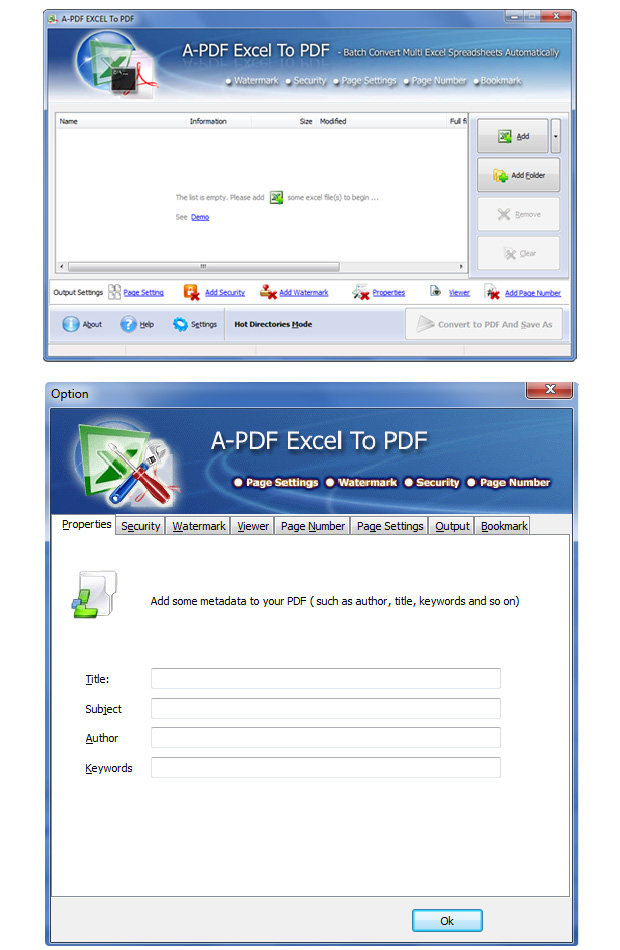
Three steps to Convert Excel to PDF with A-PDF Excel to PDF


